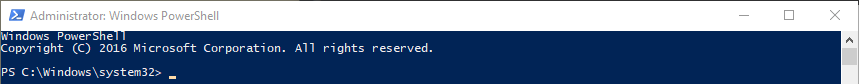Took longer then expected to work this out, here it is Get-ADUser -filter * -properties * | Where-Object {$_.Enabled -eq $true} |where-object {$_.Passw ordExpired -eq $true} |select name,passwordexpired,mail You can see where there are 2 properties being checked, and I think is should be easy to add a third. wonder if there is a cleaner […]
Category: Microsoft
Add TEAMS Toll-Free Number
The simple You have to add minutes from the add-on section called “Communication Credits” and then a new check box will appear under licenses for the user, check it. Then you have to go into the TEAMS management console add the new Toll-Free number This Number can’t be default Now assign it to the conference […]
Add comment to GPO
Not much to say here. In Group Policy Management > select root level > Properties > Comment
Restart a Service Remotely with Powershell
I have found lots of fancy ways, but here is my one(two) liner (get-service -ComputerName server01 -Name wuauserv).stop (get-service -ComputerName server01 -Name wuauserv).start
SharePoint Online Time Out
Just a quick on this. a great link is here; https://techcommunity.microsoft.com/t5/Microsoft-SharePoint-Blog/Idle-Session-Timeout-Policy-in-SharePoint-Online-amp-OneDrive-is/ba-p/211274 PS C:\Windows\system32> Connect-SPOService -Url https://<tenent>-admin.sharepoint.com PS C:\Windows\system32> get-SPOBrowserIdleSignOut Enabled WarnAfter SignOutAfter ——- ——— ———— True 00:05:00 00:30:00 PS C:\Windows\system32> Set-SPOBrowserIdleSignOut -Enabled $true -WarnAfter (New-TimeSpan -Seconds 2700) -SignOutAfter ( New-TimeSpan -Seconds 3600)
Add Images to Word from Command (Powershell)
Really all the credit has to go to u/Pandapokeman on reddit. All I did was add a single line that added the file name to the bottom of the picture. https://www.reddit.com/user/Pandapokeman/ Here is his script (be sure to use the full file path in the command) Function Add-OSCPicture { <# .SYNOPSIS Add-OSCPicture is an advanced […]
SA Password Reset
There are a bunch of blogs out there that show how to do it, but I always seem to have problems. Anyway, here is my last attempt, and what I did to fix it (It is also case sensative)(DO NOT copy paste, type these out manually); Below is older way, newer way is here, […]
Determine\Identify\Find USB Devices that are Unrecognized
I got this info from another blog, I have been searching for something like this for years off and on. Its awesome to have the info now! Sometimes, a computer may report that a connected USB device is unknown if the required device drivers are not installed for the USB device. To identify the USB […]
Visio 2016 Enlarge/Change Text Box
You would think this would be easy, but nope. So first select the ‘Text‘ selecting tool and select your shape; Now hit escape, an you should now see the 4 dots to resize your text box;
Remote update GPO
I have learned another good trick. Updating GPO’s remotely, no extra tools. I am not sure which version brought this feature, but you can now do it in GPO Management console. Enjoy the graphic;