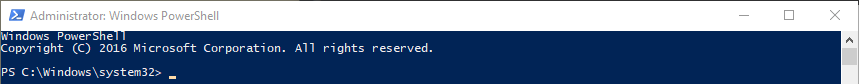Just a quick on this. a great link is here;
PS C:\Windows\system32> Connect-SPOService -Url https://<tenent>-admin.sharepoint.com
PS C:\Windows\system32> get-SPOBrowserIdleSignOut
Enabled WarnAfter SignOutAfter
——- ——— ————
True 00:05:00 00:30:00
PS C:\Windows\system32> Set-SPOBrowserIdleSignOut -Enabled $true -WarnAfter (New-TimeSpan -Seconds 2700) -SignOutAfter (
New-TimeSpan -Seconds 3600)