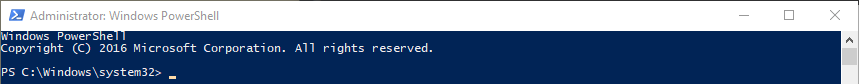On Sophos, you can see in the base policy were there are a number of devices listed. But how can you track down a specific one? Follow these instructions (Source is Sophos support); “Peripheral base policy” >> Settings >> Add Exemptions >> then filer by the device type
Category: Howto
ActiveID CMS HID New OU and Addition Errors
In order to create a new OU for ActivID CMS HIDS Smart Card software to look for new user accounts, you need to take several steps. Validate the current domain and CA connectivity; Create the User Group Create the Assignment and Device Policy (the device policy is where the certificate template settings from your CA […]
Share and NTFS permissions for Logon Script
The FAST: Scripts running at logon that write to a network share user the user account logging in and the NTFS permissions require READ and WRITE. So I looked everywhere for this one, I thought it would be a regular problem, but it is not apparently, and if it is it is not documented well. […]
Car Check
Looking for a long time for a basic car check when buying something, even had a friend try one time and still got burned. here is the source Checklist when buying a “new” used car (Fav and Forget) – Imgur Let the sales guy watch you do the checks All the locks work Windows smooth […]
PowerShell List all Enabled Accounts that have an Expired Password
Took longer then expected to work this out, here it is Get-ADUser -filter * -properties * | Where-Object {$_.Enabled -eq $true} |where-object {$_.Passw ordExpired -eq $true} |select name,passwordexpired,mail You can see where there are 2 properties being checked, and I think is should be easy to add a third. wonder if there is a cleaner […]
Add TEAMS Toll-Free Number
The simple You have to add minutes from the add-on section called “Communication Credits” and then a new check box will appear under licenses for the user, check it. Then you have to go into the TEAMS management console add the new Toll-Free number This Number can’t be default Now assign it to the conference […]
Add comment to GPO
Not much to say here. In Group Policy Management > select root level > Properties > Comment
Restart a Service Remotely with Powershell
I have found lots of fancy ways, but here is my one(two) liner (get-service -ComputerName server01 -Name wuauserv).stop (get-service -ComputerName server01 -Name wuauserv).start
Force Delete a File
WARNING!!! THIS WILL FORCE DELETE FILES, USE AT YOUR OWN RISK!!! This one has hounded me many times, and I thought I already did a KB for this, but apparently not, so here goes; First make sure everyone is off, I use the MS file sharing MSC, “Share and Storage Management”. On the […]
SharePoint Online Time Out
Just a quick on this. a great link is here; https://techcommunity.microsoft.com/t5/Microsoft-SharePoint-Blog/Idle-Session-Timeout-Policy-in-SharePoint-Online-amp-OneDrive-is/ba-p/211274 PS C:\Windows\system32> Connect-SPOService -Url https://<tenent>-admin.sharepoint.com PS C:\Windows\system32> get-SPOBrowserIdleSignOut Enabled WarnAfter SignOutAfter ——- ——— ———— True 00:05:00 00:30:00 PS C:\Windows\system32> Set-SPOBrowserIdleSignOut -Enabled $true -WarnAfter (New-TimeSpan -Seconds 2700) -SignOutAfter ( New-TimeSpan -Seconds 3600)