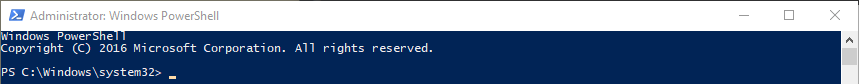The FAST: Scripts running at logon that write to a network share user the user account logging in and the NTFS permissions require READ and WRITE. So I looked everywhere for this one, I thought it would be a regular problem, but it is not apparently, and if it is it is not documented well. […]
Category: Script
PowerShell List all Enabled Accounts that have an Expired Password
Took longer then expected to work this out, here it is Get-ADUser -filter * -properties * | Where-Object {$_.Enabled -eq $true} |where-object {$_.Passw ordExpired -eq $true} |select name,passwordexpired,mail You can see where there are 2 properties being checked, and I think is should be easy to add a third. wonder if there is a cleaner […]
Restart a Service Remotely with Powershell
I have found lots of fancy ways, but here is my one(two) liner (get-service -ComputerName server01 -Name wuauserv).stop (get-service -ComputerName server01 -Name wuauserv).start
Force Delete a File
WARNING!!! THIS WILL FORCE DELETE FILES, USE AT YOUR OWN RISK!!! This one has hounded me many times, and I thought I already did a KB for this, but apparently not, so here goes; First make sure everyone is off, I use the MS file sharing MSC, “Share and Storage Management”. On the […]
Add Images to Word from Command (Powershell)
Really all the credit has to go to u/Pandapokeman on reddit. All I did was add a single line that added the file name to the bottom of the picture. https://www.reddit.com/user/Pandapokeman/ Here is his script (be sure to use the full file path in the command) Function Add-OSCPicture { <# .SYNOPSIS Add-OSCPicture is an advanced […]
Control Panel Command Line CMD.exe
A quick look at commands to get things done faster; Network Adapters ncpa.cpl Firewall firewall.cpl Updates wuaucpl.cpl System Info msinfo.exe Computer Manager Compmgmt.msc Startup and control tabs msconfig My references https://www.maketecheasier.com/20-run-commands-windows/ https://www.lifewire.com/command-line-commands-for-control-panel-applets-2626060 Control Panel Command Line Commands in Windows CMD Commands for Control Panel Applets Applet Command OS Version Accessibility Options control access.cpl XP […]
Remote update GPO
I have learned another good trick. Updating GPO’s remotely, no extra tools. I am not sure which version brought this feature, but you can now do it in GPO Management console. Enjoy the graphic;
Windows Commands PDF
Not all of them (nslookup) but damn near all of them
Show all Domain Computers that are Online
Quickie one liner; get-adcomputer -filter * | Where { Test-Connection $_.name -count 1 -quiet } | Select @{Name=”Computername”;Expression={$_.Name}} Reference : https://www.petri.com/test-network-connectivity-powershell-test-connection-cmdlet
Find all RDP (and Console) Sessions in the Domain
Quickie one liner $work = Get-ADComputer -filter * $work = $work.name foreach ($1 in $work){write-host $1 ; quser /server:$1} This also works (courtesy of jrv [technet]); Get-ADComputer -Filter *| ForEach-Object{ quser /server $_.Name} Or to get a single computer Get-ADComputer <servername> | ForEach-Object{ quser /server $_.Name}