The simple
You have to add minutes from the add-on section called “Communication Credits” and then a new check box will appear under licenses for the user, check it.
Then you have to go into the TEAMS management console add the new Toll-Free number
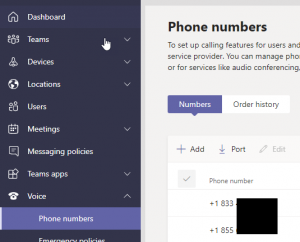
This Number can’t be default
Now assign it to the conference bridge
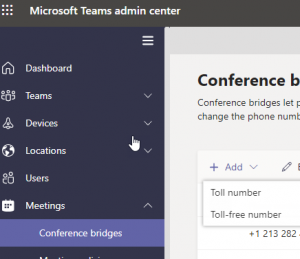
And finally you can set the toll-free number to the user in the same location.
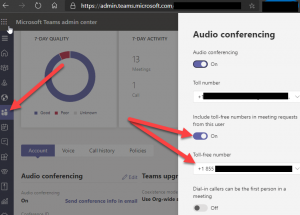
If the user already has “Audio Conferencing” license, then the changes show up after a system reboot (outlook and teams)
https://docs.microsoft.com/en-us/microsoftteams/set-up-communications-credits-for-your-organization

