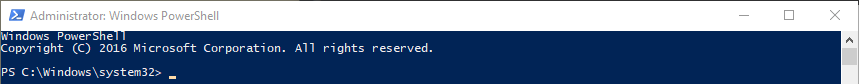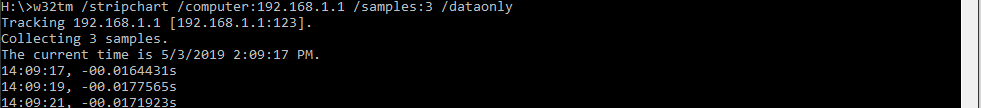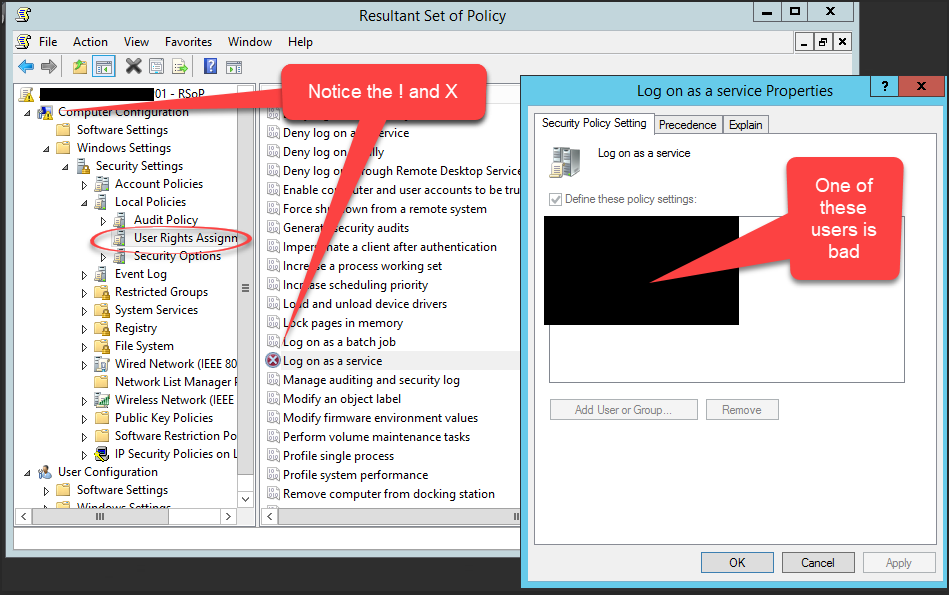Really all the credit has to go to u/Pandapokeman on reddit. All I did was add a single line that added the file name to the bottom of the picture. https://www.reddit.com/user/Pandapokeman/ Here is his script (be sure to use the full file path in the command) Function Add-OSCPicture { <# .SYNOPSIS Add-OSCPicture is an advanced […]
Category: Howto
SA Password Reset
There are a bunch of blogs out there that show how to do it, but I always seem to have problems. Anyway, here is my last attempt, and what I did to fix it (It is also case sensative)(DO NOT copy paste, type these out manually); Below is older way, newer way is here, […]
Control Panel Command Line CMD.exe
A quick look at commands to get things done faster; Network Adapters ncpa.cpl Firewall firewall.cpl Updates wuaucpl.cpl System Info msinfo.exe Computer Manager Compmgmt.msc Startup and control tabs msconfig My references https://www.maketecheasier.com/20-run-commands-windows/ https://www.lifewire.com/command-line-commands-for-control-panel-applets-2626060 Control Panel Command Line Commands in Windows CMD Commands for Control Panel Applets Applet Command OS Version Accessibility Options control access.cpl XP […]
Determine\Identify\Find USB Devices that are Unrecognized
I got this info from another blog, I have been searching for something like this for years off and on. Its awesome to have the info now! Sometimes, a computer may report that a connected USB device is unknown if the required device drivers are not installed for the USB device. To identify the USB […]
Visio 2016 Enlarge/Change Text Box
You would think this would be easy, but nope. So first select the ‘Text‘ selecting tool and select your shape; Now hit escape, an you should now see the 4 dots to resize your text box;
Remote update GPO
I have learned another good trick. Updating GPO’s remotely, no extra tools. I am not sure which version brought this feature, but you can now do it in GPO Management console. Enjoy the graphic;
Windows PDC Time
I cannot begin to tell you how this has hounded me through my career, but I am happy to make this post, that I think has 99% of the answers. #1 thing that has caused me issues, not my trouble shooting order or the GPO settings. The GPO on the PDC MUST be removed, all […]
Deny a GPO to Users or Groups
I have looked for this for a LONG time, and I was happy to run across this great post. I will not steal, so you can find it below, where he does an excellent job describing it. But in case something happens to it, the jist is to use delegation to set a ‘deny GPO’ […]
Hardening Windows 10
I was looking to see about required services and such and ran across this web site; https://hardenwindows10forsecurity.com/ I was very dubious of it, as the web seems very simple, but it still had great information. I did contact the owner, and I have used the link, and I will say at this time this appears […]
Winlogon.log Missing
I stumbled across this while trouble shooting a problem with GPO’s in Windows Server 2016. My GPO’s we stopping half way through applying because there was a n error. There was an error in the RSOP, with a surprising amount of detail on how to correct it, only that all the documentation was wrong […]