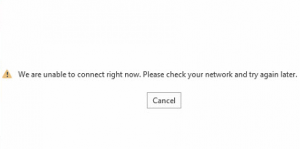
We are unable to connect right now. Please check your network and try again later.
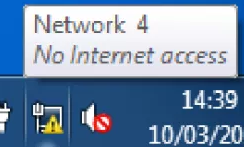
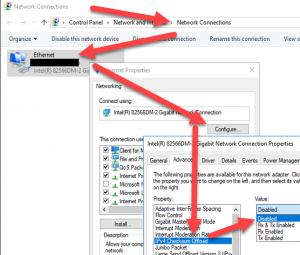
Solution 2 – May be faster, but I have had success with this only rarely, but it does sometimes work. Just run the following commands. They MAY need admin rights;
netsh winsock reset
netsh int ip reset
ipconfig /release
ipconfig /renew
arp -d *
nbtstat -R | find /i “failed” 1>&2
nbtstat -RR | find /i “failed” 1>&2
ipconfig /flushdns
ipconfig /registerdns
Solution 3 – This should be a prerequisite, as I set it in my builds anyway, but turn off IPV6.
- Uncheck the box in ncpa.cpl
- remove it from the registry HKEY_LOCAL_MACHINE\SYSTEM\CurrentControlSet\Services\Tcpip6\Parameters\
- create DWORD as
Solution 4 – If you haven’t found out yet, the yellow bang on the network icon comes from the ‘Network Location Awareness‘ service. Restart it obviously, it should have no impact on the system like a reboot or disconnect. If you really can’t reach Microsoft’s site for validation, you can 1) turn it off in the registry (I have had very little success with this) or point it to a local network source (I have not tried this). Here is a good link
There are some registry keys for doing this, and setting other things for NLAsvc
- hklm/system/ccs/services/nlasvc/parameters/intenet EnableActiveProbing (0 is off, 1 is on)
- HKEY_LOCAL_MACHINE\SOFTWARE\Microsoft\Windows NT\Current Version\NetworkList
- HKEY_CURRENT_USER\Software\Microsoft\Office\15.0\Common\Internet:UseOnlineContent
- UseOnlineContent was set to 0 (zero) and so I changed it to 1 (one) and after restarting my Office 2013 products I was able to sign in to Skydrive using them.
Solution 5 – Check your DNS is correct, you may need to clear the DNS cache on the DNSserver.
REFERENCES
https://blog.infostruction.com/2016/12/22/office-2013-wont-activate-due-to-network-related-error/
https://answers.microsoft.com/en-us/office/forum/office_2013_release-office_install/office-2013-office-account-signin-feature-disabled/d086ea41-431a-4798-b46a-2ebcd25b7cb7
https://en.wikibooks.org/wiki/Windows_Troubleshooter_Guide/Network_Location_Awareness
https://social.technet.microsoft.com/Forums/windows/en-US/df17c593-e78f-4878-97b0-7569307934c5/windows-7-states-im-not-connected-to-any-networks-when-in-fact-i-am-connected-to-my-wireless?forum=w7itpronetworking
Windows 7 Network Awareness
How to Fix Connect Attempts to www.msftconnecttest.com on Windows Server 2016
Office 2013 won’t activate due to network related error
https://social.technet.microsoft.com/Forums/en-US/d4ddcb1a-4991-4426-9892-a0bd7f269a3a/cannot-get-outlook-2016-to-log-into-fresh-exchange-2016-environment?forum=Exch2016SD
https://www.trishtech.com/2015/07/disable-active-internet-probing-ncsi-in-windows/
https://www.sysadmit.com/2017/07/windows-signo-de-admiracion-en-conexion.html
https://community.spiceworks.com/topic/547561-no-internet-access-yellow-icon-enableactiveprobing
Configuring Network Connectivity Status Indicator (NCSI) with Group Policy
How to Disable Network Connectivity Status Indicator (NCSI) with Group Policy
https://superuser.com/questions/688049/windows-shows-limited-connection-when-it-isnt
